[System Log]
Sets settings related to the system log.
| Item | Sub-item setting | Factory default value | Description |
|---|---|---|---|
| [Log Level] | [Critical, Warning & Info] / [Critical & Warning] / [Critical] | [Critical, Warning & Info] | Sets the level for adding a record to the system log. |
| [Log Size] | 200 to 1024 | 1024 | Sets the size of the log to save in the system log. |
| [Download as File] | – | – | Press the [Download] button and save the system log to a tablet or computer from the displayed screen. |
The acquired log is displayed as shown below.
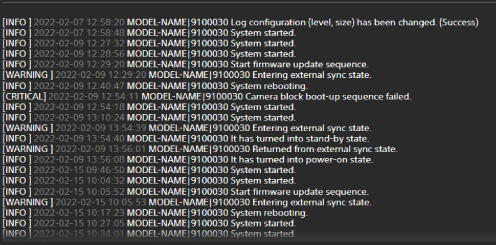
TP1001804695

