Moving the Focus Area Frame Using Touch Operation (Touch Focus Area)
You can change the position of the focus area by pressing an assignable button assigned with [Focus Setting] to change the focus area display to orange, and then move the focus area frame using touch operation in the camera image panel.
Tap the screen to move the focus area, with the focus area centered on the tapped position. Drag on the screen to move the focus area to the position traced by your finger.
Hint
- You can enable/disable the touch focus area on the shooting screen using an assignable button assigned with [Focus Setting].
-
Tap any position.
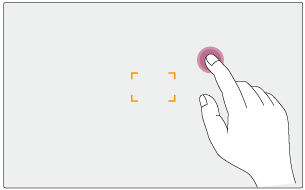
The tapped position becomes the center of the focus area.
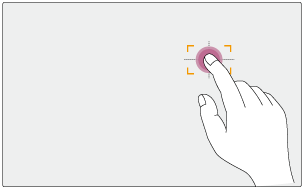
-
Drag to move the focus area, tracing your finger position.
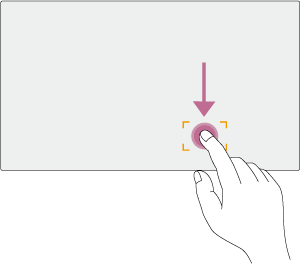
Note
- If you tap a position or drag the focus area to a position that exceeds the setting range, the focus area is set to the top/bottom/left/right edge of the setting range.
- This function is not available in the following circumstances.
- When the [Touch Focus] switch is turned off in the camera control panel
- When the focus area frame is displayed in gray or is not displayed at all
TP1001804522

