Using DC Power
This topic describes the procedure to power the unit using DC power.
The unit supports DC power input.
The supported input voltage range is 11 V to 17 V. If the input voltage drops, a [Voltage Low] or [Insufficient Voltage] alarm will be displayed.
Note
- If [Insufficient Voltage] is displayed, the unit must be restarted to restore full normal operation. Prepare a power source that provides stable voltage and current.
-
Connect a DC power cable (sold separately) to the DC IN connector on the connector block.
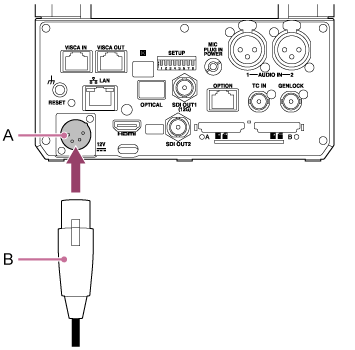
A: DC IN connector
B: DC power cable (sold separately)
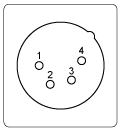
No. Signal 1 GND 2 NC 3 NC 4 DC IN (11 V to 17 V) -
Check that the POWER lamp on the front of the unit changes from blinking green to solid green and that startup has finished.
When the unit has started normally and connected to the network, the NETWORK lamp will light up green.
TP1001804474

