Resetting Unit Settings
This topic describes how to reset the settings of the unit.
The settings that are reset vary depending on the setting of SETUP switch 3 on the connector block.
-
Connect the power supply to the unit.
-
Set SETUP switch 3 on the connector block of the unit.
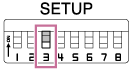
- To restore only the network settings to the factory default state, set switch 3 to OFF.
- To restore all settings of the unit to the factory default state, set switch 3 to ON.
-
Use the tip of a pen or other narrow object to press and hold the RESET switch for at least 5 seconds.
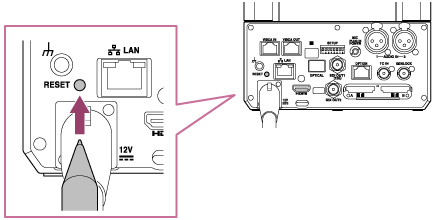
The settings are reset and the unit reboots.
TP1001804479

