Loading battery packs in the aircraft
Load the two battery packs in battery slots 1 and 2 at the rear of the aircraft.
- Load the battery packs in the aircraft.
Insert firmly until the battery packs click and lock into place.
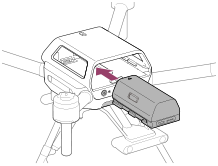
- Confirm that the battery packs are loaded correctly.
Battery packs are not loaded correctly if a yellow line (
 ) is visible and the BATTERY RELEASE lever (
) is visible and the BATTERY RELEASE lever ( ) has not returned to the original position. Firmly insert battery packs all the way in.
) has not returned to the original position. Firmly insert battery packs all the way in.Loaded correctly
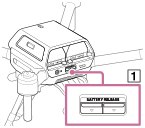
Loaded incorrectly
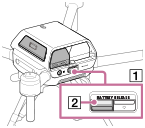
Note
-
The included battery packs are LBP-HS1 battery packs. Do not use them together with LBP-HM1 battery packs (sold separately). To identify the model number of the battery packs, check the color of the border (
 ) around the battery level button and battery level LEDs. It is black for LBP-HS1 and gray for LBP-HM1.
) around the battery level button and battery level LEDs. It is black for LBP-HS1 and gray for LBP-HM1.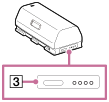
Hint
- Battery levels can be checked by pressing the battery level button on each battery pack. Before flights, be sure to confirm that the battery levels are enough for the flights you have planned.
- To unload a battery pack, press the BATTERY RELEASE lever and remove it.

