Connecting cables between the camera and gimbal GBL-PX1
Use the included USB Type-C® cable (gimbal — camera) to connect ports on the camera and gimbal.
- Connect the USB Type-C® cable (gimbal — camera) (
 ) to the camera and the gimbal.
) to the camera and the gimbal.Insert the plug of the USB Type-C® cable (gimbal — camera) included with the aircraft in the camera USB port (
 ).
).Insert the other end of the USB Type-C® cable (gimbal — camera) connected to the camera in the gimbal USB port (
 ).
).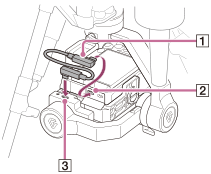
- Make sure that the USB Type-C® cable (gimbal — camera) is properly connected.
Make sure that the USB Type-C® cable (gimbal — camera) is wired in an S shape so as not to interfere with the gimbal.
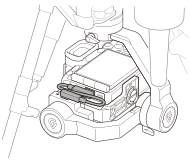
Note
- If you wire the USB Type-C® cable (gimbal — camera) in a U shape, there is a possibility of it coming into contact with the frame while the aircraft is in use. Wire the USB Type-C® cable (gimbal — camera) so that it forms an S shape.

