Features of the “Airpeak Base” App
“Airpeak Base” is a dedicated web application for managing devices, planning flights, viewing flight logs, and more. It is available from browsers on a computer or iPad.
-
Sign-in page for the “Airpeak Base” App
-
User Guide for the “Airpeak Base” App
For detailed information on how to use the “Airpeak Base” App, refer to the “Airpeak Base User Guide.”
https://base.airpeak.sony.com/userguide/docs/introduction/airpeakbase
You can also take advantage of the “Airpeak Plus” cloud service for greater convenience. For detailed information on the cloud service, visit the product page.
Note
- To use the “Airpeak Base” App, you must accept the terms of use and privacy policy.
- “Airpeak Flight,” “Airpeak Base,” “Airpeak Plus,” and any other Airpeak or third-party network services, content, operating systems, or software are subject to terms and conditions and may be changed, interrupted, or discontinued at any time. Fees, registration, and credit card information may also be required.
The “Airpeak Base” App Home page
The items displayed on the App Home page are described below. Some functions of this app may include paid services.
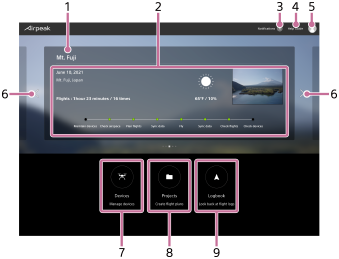
-
Project name
-
Project information
Displays information such as flight date, flight duration, progress, etc.
-
[Notifications]
-
[User Guide]
Click to view the User Guide.
-
Account icon
Click to display the menu. You can edit your profile, change units and plans, etc.
-
 /
/  (Project selection)
(Project selection)Switches the project displayed on the App Home page.
-
[Devices]
Click to display the [Devices] screen. Based on the log information from the “Airpeak Flight” App, the aircrafts and remote controllers used for flights are automatically displayed and can be managed.
-
[Projects]
Click to display the [Projects] screen. You can manage a flight plan consisting of multiple missions and geofences as a project.
-
[Logbook]
Click to display the [Logbook] screen. You can check flight logs that record the flight path, speed, etc. of past flights.

