Executing an emergency motor stop
You can stop the motors of the aircraft in urgent situations such as avoiding danger during a flight.
- Tilt the left and right control sticks on the remote controller either inward and downward, or outward and downward at the same time, and hold them in that position for at least 0.5 seconds.
The motors and propellers will stop. The aircraft will fall if the motors stop during a flight.
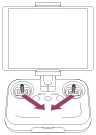

At least 0.5 seconds
Note
- To execute an emergency motor stop, tilt and hold the control sticks for at least 0.5 seconds. If the control sticks are released before 0.5 seconds have elapsed, the emergency motor stop will not be executed.
Hint
- You can deactivate the emergency motor stop function. On the flight screen of the “Airpeak Flight” App, tap
 (Settings) - [Aircraft] - [Safety functions] and turn off the [Execute emergency motor stop] switch.
(Settings) - [Aircraft] - [Safety functions] and turn off the [Execute emergency motor stop] switch.

