Mounting a camera on the gimbal GBL-T3
The camera plate, hot shoe adapter, and top camera screw are included in the gimbal GBL-T3 set (sold separately).
- Attach the camera plate (
 ) to the tripod socket (
) to the tripod socket ( ) on the bottom of the camera.
) on the bottom of the camera.Tighten the thumbscrew (
 ) to secure it firmly.
) to secure it firmly.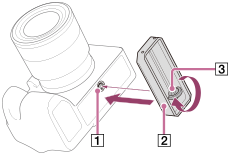
- Attach the hot shoe adapter (
 ) to the camera.
) to the camera.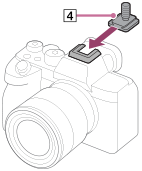
When using a camera with a short height such as the ILME-FX3 or ILCE-7C, attach the hot shoe extension (
 ) to the hot shoe adapter. The hot shoe extension is included in the gimbal GBL-T3 set (sold separately).
) to the hot shoe adapter. The hot shoe extension is included in the gimbal GBL-T3 set (sold separately).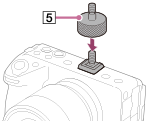
- Place the camera in the gimbal.
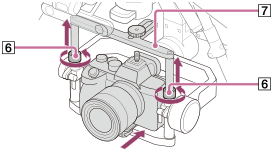
-
Loosen the locking screws (
 ) on both sides of the gimbal frame.
) on both sides of the gimbal frame. -
Extend the tilt top bar (
 ) to make it higher.
) to make it higher. -
Place the camera in the gimbal from the front. Slide the camera plate attached to the camera into the groove on the bottom part of the frame.
-
- Secure the camera in the gimbal.
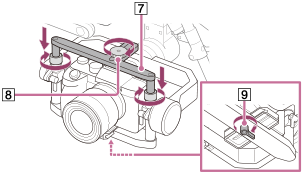
-
Lower the tilt top bar (
 ), and then tighten the locking screws (
), and then tighten the locking screws ( ) on both sides.
) on both sides. -
Tighten the top camera screw (
 ) on the hot shoe adapter screw.
) on the hot shoe adapter screw. -
Tighten the lever (
 ) on the bottom of the frame to secure the camera.
) on the bottom of the frame to secure the camera.
-

