Attaching a mobile device to the remote controller
On the remote controller, mount the mobile device (tablet or smartphone) on which you have installed the “Airpeak Flight” App.
- Raise the lever (
 ) on the back and extend the mobile device holder (
) on the back and extend the mobile device holder ( ).
).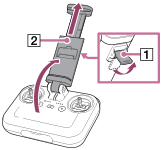
- Place the mobile device on the mobile device holder and adjust the holder height.

- Lower the lever (
 ) to secure the mobile device.
) to secure the mobile device.
-
Stabilize the mobile device holder. Tighten the screw (
 ) at the base of the holder by turning it with a coin or tool.
) at the base of the holder by turning it with a coin or tool.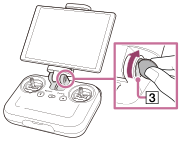
- Connect the cable included with your mobile device to the remote controller USB port (USB-A) (
 ) and the mobile device port.
) and the mobile device port.If your mobile device did not come with a cable, use another compatible cable.
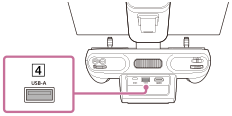
To mount a smartphone
Raise the smartphone holder ( ) in the middle of the mobile device holder, and then mount the smartphone.
) in the middle of the mobile device holder, and then mount the smartphone.

Note
- Mobile devices may fall off unless they are correctly secured with the lever.

