Setting the flight mode
There are three flight modes for manual flight: [Std (Speed)], [Vel (Velocity)], and [Alt (Altitude)].
You can select the desired flight mode easily with the flight mode switch on the remote controller.
[Flight mode switch 1] is locked to the [Std (Speed)] mode. The obstacle brake, Vision Positioning, and On Course functions are enabled so that you can fly the aircraft with high safety and stability. You can adjust the horizontal speed of the aircraft by adjusting the tilt of the control sticks on the remote controller. The aircraft will hover when you release the control sticks to return them to the central position.
You can assign the [Vel (Velocity)] or [Alt (Altitude)] mode to [Flight mode switch 2] or [Flight mode switch 3] by following the steps below.
- Tap [Start flight] on the “Airpeak Flight” App Home page.The flight screen will be displayed.
- Tap
 (Settings) in the top right of the screen.
(Settings) in the top right of the screen. - Tap [Aircraft] in the displayed setting menu.
- Tap [Flight mode].
- Tap
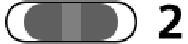 (Flight mode switch 2) or
(Flight mode switch 2) or  (Flight mode switch 3) to set [Flight mode].You can assign the following two modes to the flight mode switch.
(Flight mode switch 3) to set [Flight mode].You can assign the following two modes to the flight mode switch.- [Vel (Velocity)]: In this mode, you can adjust the horizontal speed of the aircraft by adjusting the tilt of the control sticks on the remote controller. The aircraft will hover when you release the control sticks to return them to the central position.
- [Alt (Altitude)]: In this mode, the flight altitude is maintained. The obstacle brake and Vision Positioning functions are disabled. The aircraft position is not automatically maintained and the aircraft is easily drifted by the wind, so skillful stick operations are required to control the aircraft. You can adjust the tilt angle of the aircraft by adjusting the tilt of the control sticks on the remote controller.
- Make advanced settings for each flight mode if necessary.
- [Maximum speed] (*1): Set the maximum speed. This is limited when the obstacle brake is enabled.
- [Maximum tilt angle [deg]]: Set the maximum tilt angle. This is limited when the obstacle brake is enabled.
- [Maximum ascent/descent speed]: Select the maximum ascent/descent speed.
- [On Course] (*1): When this function is enabled, it prevents the aircraft from skidding, makes it easier to fly in the operated direction, and supports smooth circular turning by simply performing turning operations during a straight flight.
- [Acceleration sensitivity] (*1): Set the pace at which the speed reaches the set value. The higher the value, the more quickly the set speed will be reached.
- [Yaw rate [deg/s]]: Set the turning speed.
- [Brake sensitivity] (*1): Set the brake sensitivity. The higher the value, the harder the brake will work.
*1 [Vel (Velocity)] mode only
-
Slide the flight mode switch of the remote controller to select the number to which you have assigned the desired flight mode.You can check the currently selected flight mode on the flight screen in the “Airpeak Flight” App.
Hint
- If the aircraft cannot detect position information using positioning satellite systems such as GNSS (Global Navigation Satellite System) or the Vision Positioning function, the flight mode will automatically switch to the emergency Alt. mode. (You will be notified in the “Airpeak Flight” App.) When position detection becomes available again, the flight mode will automatically return to the designated mode.

