Connecting cables between the camera and gimbal GBL-T3
Use the included USB cable to connect ports on the camera and gimbal.
- Insert the plug of the included USB Type-C® cable (gimbal — camera) or micro USB cable (gimbal — camera) in the camera USB port (
 ).
).Connect the USB cable that matches your camera port.

- Insert the other end of the USB cable connected to the camera in the gimbal USB port (
 ).
).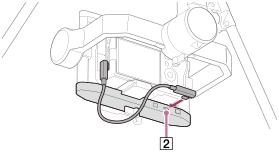
Note
- Positions of camera ports vary by camera.
- If you adjust the tilt axis of the gimbal, the USB cable may come into contact with the frame of the gimbal. Route the USB cable so that it does not come into contact with the gimbal frame.

