Connecting cables to the aircraft
- Remove the top cushioning (
 ) from the outer box and place it on a flat surface. Holding the aircraft securely by the frame arms (
) from the outer box and place it on a flat surface. Holding the aircraft securely by the frame arms ( ), place it upside down on the cushioning.
), place it upside down on the cushioning.Be careful to keep the propeller attachment points (
 ) of each motor off the surface.
) of each motor off the surface.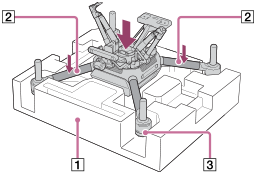
- Connect the cables to the connection hub on the aircraft.
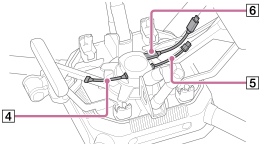
 Control cable (aircraft — gimbal)
Control cable (aircraft — gimbal) Power cable (aircraft — gimbal)
Power cable (aircraft — gimbal) USB Type-C® cable (aircraft — gimbal)
USB Type-C® cable (aircraft — gimbal)Front of aircraft
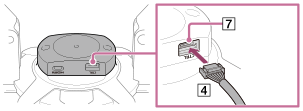
-
Connect the control cable (aircraft — gimbal) (
 ) to the control port (
) to the control port ( ).
).Insert fully until the plug locks into place.
Rear of aircraft
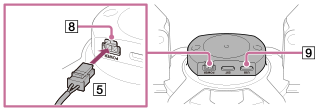
-
Connect the power cable (aircraft — gimbal) (
 ) to the POWER port (
) to the POWER port ( ).
).Insert fully until the plug locks into place.
-
Connect the USB Type-C® cable (aircraft — gimbal) (
 ) to the USB port (
) to the USB port ( ).
).You can also connect the USB Type-C® cable (aircraft—gimbal) to the EXT port.
-

