Recording movies
Record movies.
Movies are recorded on the memory card and in XAVC S 4K format at the factory setting.
- Press the latches on both sides of the lens cap and remove it.
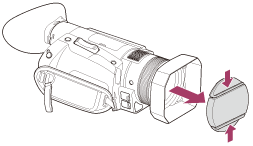
- Open the LCD monitor of the camcorder and turn the power on.
- You can also turn on the camcorder by pressing the
 (On/Standby) button or by pulling out the viewfinder (models with the viewfinder).
(On/Standby) button or by pulling out the viewfinder (models with the viewfinder).

- You can also turn on the camcorder by pressing the
- Press the START/STOP button to start recording.
- The recording lamp lights up during recording.
- To stop recording, press the START/STOP button again.
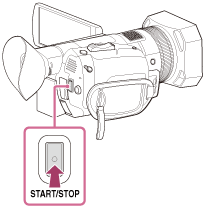
Note
- The maximum continuous recordable time of a movie is about 13 hours.
- When an AVCHD movie file exceeds 2 GB, the next movie file is created automatically.
- When movie recording and outputting images to an external device (HDMI output) are performed simultaneously, [NIGHTSHOT LIGHT] is fixed to [OFF]. Also, when recording a movie with the [XAVC S 4K] 100Mbps setting or [XAVC S 4K] 60Mbps setting and outputting images to an external device (HDMI output) are performed simultaneously, [LCD BRIGHT] is fixed to [NORMAL].
- When the access lamp is lit or flashing in red, the camcorder is reading or writing data on the memory card. Do not shake or apply strong force to the camcorder, do not turn the power off, and do not remove the memory card, battery pack, or the AC Adaptor. The image data may be destroyed.
- The LCD monitor of the camcorder can display recording images across the entire monitor (full pixel display). However, this may cause slight trimming of the top, bottom, right, and left edges of images when played back on a TV which is not compatible with full pixel display. It is recommended you record images [MARKER] - [SAFETY ZONE] set to [80%] or [90%] using the displayed outer frame as a guide.
- The menu settings, picture profile settings, and settings made using the AUTO/MANUAL switch are stored when you close the LCD monitor and turn off the camcorder. The POWER/CHG (charge) lamp flashes while the settings are being stored.
- Check the subject on the LCD monitor, and then start recording.
Hint
- You can set the recording lamp not to turn on. Select [OFF] on
 (OTHERS) - [REC LAMP].
(OTHERS) - [REC LAMP].

