Changing the picture profile
You can change the settings stored in ![]() through
through ![]() .
.
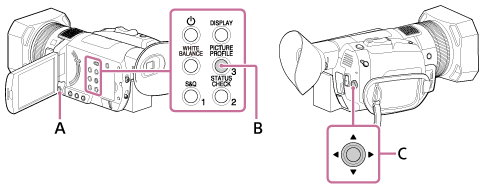
A: MENU button
B: PICTURE PROFILE button (assigned to the ASSIGN3 button by default)
C:  /
/ /
/ /
/ /SET button
/SET button
- Press the PICTURE PROFILE button.
- Select the picture profile number that you want to change with
 /
/ /
/ /
/ /SET button.
/SET button. - Select [SETTING] with
 /
/ /
/ /
/ /SET button.
/SET button. - Select the item that you want to adjust with
 /
/ /
/ /
/ /SET button.
/SET button. - Adjust the picture quality with
 /
/ /
/ /
/ /SET button.
/SET button. - Repeat steps 4 and 5 to adjust other items.
- Select [
 RETURN] with
RETURN] with  /
/ /
/ /
/ /SET button.
/SET button. - Select [OK] with
 /
/ /
/ /
/ /SET button.
/SET button.- The picture profile indicator appears.
Setting items of the picture profile
You can change the following items.
BLACK LEVEL:
Sets the black level.
- -15 to +15
GAMMA:
Select a gamma curve.
- STANDARD: Standard gamma curve for movies
- STILL: Gamma curve like an interchangeable-lens still camera movie.
- CINE1: Makes soft color images by decreasing dark area contrast and sharpening bright area tone changes (equivalent to HG4609G33 ).
- CINE2: Almost the same effect as [CINE1]; select this if you want to treat the image in a range within 100% of video signal when editing, etc. (equivalent to HG4600G30).
- CINE3: Increases contrast between bright areas and dark areas more than those of [CINE1] and [CINE2], sharpening dark area tone changes.
- CINE4: Increases dark area contrast more than that of [CINE3]. The dark area contrast is weaker and the bright area contrast is stronger than that of [STANDARD].
- ITU709: Gamma curve that corresponds to ITU-709. Gain in low intensity area: 4.5
- ITU709(800%): Gamma curve for checking scenes when shooting using [S-LOG2] or [S-LOG3].
- S-LOG2: [S-LOG2] gamma curve. This setting presumes editing in post-production after shooting.
- S-LOG3: [S-LOG3] gamma curve. Gamma curve with characteristics similar to film, and which presumes editing in post-production after shooting.
- HLG: Gamma curve for HDR recording that corresponds to ITU-R BT.2100.
- HLG1: Gamma curve for HDR recording. In this setting, reduction of the noise level takes priority, but dynamic range for shooting is narrower than that of [HLG2] or [HLG3].
- HLG2: Gamma curve for HDR recording. This setting considers the balance between dynamic range and noise.
- HLG3: Gamma curve for HDR recording. Dynamic range is wider than that of [HLG2] but the noise level is higher.
[HLG1], [HLG2], or [HLG3] is gamma curve with same characteristics whose balance between dynamic range and noise are different. Maximum video output level value of each differs as follows:
[HLG1]: approx. 87%, [HLG2]: approx. 95%, [HLG3]: approx. 100%
BLACK GAMMA:
Corrects gamma in low intensity area.
When [HLG], [HLG1], [HLG2] or [HLG3] is selected for [GAMMA], [BLACK GAMMA] is disabled.
- RANGE: Select a correcting range.
HIGH/MIDDLE/LOW - LEVEL: Select a correcting level.
‒7 (maximum black compression) to +7 (maximum black stretch)
KNEE:
Sets the knee point and slope for video signal compression to prevent over-exposure by limiting signals in high intensity areas of the subject to the dynamic range of the camcorder.
When [CINE1], [CINE2], [CINE3], [CINE4], [STILL], [ITU709(800%)], [S-LOG2], [S-LOG3], [HLG], [HLG1], [HLG2], or [HLG3] is selected in [GAMMA], [KNEE] is disabled if [MODE] is set to [AUTO]. To use functions in [KNEE], set [MODE] to [MANUAL].
- MODE: Select automatic or manual mode.
- AUTO: Sets the knee point and slope automatically.
- MANUAL: Sets the knee point and slope manually.
- AUTO SET: Set the maximum point and sensitivity in [AUTO] mode.
- MAX POINT: Sets the maximum value of the knee point.
90.0% to 100.0% - SENSITIVITY: Sets the sensitivity.
HIGH/SENSITIVITY/LOW
- MAX POINT: Sets the maximum value of the knee point.
- MANUAL SET: Set the knee point and slope in [MANUAL] mode.
- POINT: Set the knee point.
75.0% to 105.0% - SLOPE: Sets the knee slope.
‒5 (gentle) to +5 (steep)
[KNEE] is set off when you set to +5.
- POINT: Set the knee point.
COLOR MODE:
Sets type and level of colors.
When [HLG], [HLG1], [HLG2] or [HLG3] is selected in [GAMMA], only [BT.2020] and [709] can be selected for [COLOR MODE].
When [BT.2020] is selected, the color bar is not output properly.
- STANDARD: Suitable color tone when [GAMMA] is set to [STANDARD].
- STILL: Suitable color tone when [GAMMA] is set to [STILL].
- CINEMA: Film camera image-like color tone good with [GAMMA] set to [CINE1].
- PRO: Natural color tone when [GAMMA] is set to [ITU709].
- ITU709 MATRIX: Color tone which is faithful to the ITU-709 standard.
- B/W: Sets the saturation to 0 and records in black and white.
- S-GAMUT/3200K, S-GAMUT/4300K, S-GAMUT/5500K: Setting that presumes editing in post-production after recording when [GAMMA] is set to [S-LOG2].
- S-GAMUT3.CINE/3200K, S-GAMUT3.CINE/4300K, S-GAMUT3.CINE/5500K: Setting that presumes editing in post-production after recording when [GAMMA] is set to [S-LOG3]. Supports recording in a color gamut for easy adjustment to digital cinema color gamut.
- S-GAMUT3/3200K, S-GAMUT3/4300K, S-GAMUT3/5500K: Setting that presumes editing in post-production after recording when [GAMMA] is set to [S-LOG3]. Supports recording with wide color gamut.
- BT.2020:Standard color tone when [HLG], [HLG1], [HLG2] or [HLG3] is selected for [GAMMA].
- 709: Color tone when [HLG], [HLG1], [HLG2] or [HLG3] is selected for [GAMMA], and record movies with the color of High Definition TV system (BT.709).
SATURATION:
Sets the color level.
- ‒32 (light) to +32 (dark)
COLOR PHASE:
Set the color phase.
- ‒7 (greenish) to +7 (reddish)
COLOR DEPTH:
Sets the color depth for each color phase.
This function is more effective for chromatic colors and ineffective for achromatic colors.
The color looks deeper as you increase the setting value to more positive side, and lighter as you decrease the value to more negative side.
This function is effective even if you set [SATURATION] to [-32] (black and white).
- R: ‒7 (light red) to +7 (deep red)
- G: ‒7 (light green) to +7 (deep green)
- B: ‒7 (light blue) to +7 (deep blue)
- C: ‒7 (light cyan) to +7 (deep cyan)
- M: ‒7 (light magenta) to +7 (deep magenta)
- Y: ‒7 (light yellow) to +7 (deep yellow)
COLOR CORRECTION:
Sets the color correction.
- TYPE: Select color correction type.
- OFF: Does not correct colors.
- COLOR REVISION: Corrects colors stored in memory.
Colors not stored in memory (displayed in black and white when [COLOR EXTRACT] is set) is not corrected. - COLOR EXTRACT: Displays areas in colors that are stored in the memory. The other areas are displayed in black and white. You can use this function to add effects on your movies or to confirm the colors to be stored in the memory.
- MEMORY SELECTION: Select a memory to be effective.
- 1: Sets Memory 1 to be effective.
- 2: Sets Memory 2 to be effective.
- 1&2: Sets both Memory 1 and 2 to be effective.
- MEMORY1 COLOR: Sets colors stored in Memory 1.
- PHASE: Sets color phase.
0 (purple) - 8 (red) - 16 (yellow) - 24 (green) - 31 (blue) - PHASE RANGE: Sets color phase range.
0 (no color selection), 1 (narrow: to select only a single color) to 31 (wide: to select multiple colors in similar color phase) - SATURATION: Sets saturation.
0 (to select from light colors to dark colors) to 31 (to select dark color) - ONE PUSH SET: Automatically sets [PHASE] for a subject at the center of the marker.
[SATURATION] is set to 0.
- PHASE: Sets color phase.
- MEMORY1 REVISION: Corrects colors in Memory 1.
- PHASE: Corrects the phase of the color in Memory 1.
-15 to +15 (0 for no correction.) - SATURATION: Corrects the saturation of the color in Memory 1.
-15 to +15 (0 for no correction.)
- PHASE: Corrects the phase of the color in Memory 1.
- MEMORY2 COLOR: Sets colors stored in Memory 2.
- PHASE: Sets color phase.
0 (purple) - 8 (red) - 16 (yellow) - 24 (green) - 31 (blue) - PHASE RANGE: Sets color phase range.
0 (no color selection), 1 (narrow: to select only a single color) to 31 (wide: to select multiple colors in similar color phase) - SATURATION: Sets saturation.
0 (to select from light colors to dark colors) to 31 (to select dark color) - ONE PUSH SET: Automatically sets [PHASE] for a subject at the center of the marker.
[SATURATION] is set to 0.
- PHASE: Sets color phase.
- MEMORY2 REVISION: Corrects colors in Memory 2.
- PHASE: Corrects the phase of the color in Memory 2.
-15 to +15 (0 for no correction.) - SATURATION: Corrects the saturation of the color in Memory 2.
-15 to +15 (0 for no correction.)
- PHASE: Corrects the phase of the color in Memory 2.
WB SHIFT:
Sets items for the white balance shift.
Items you can adjust differ depending on the filter type.
- FILTER TYPE: Select a color filter type for the white balance shift.
- LB-CC: Film type (color conversion and correction)
- R-B: Video type (correction of R and B levels)
- LB[COLOR TEMP]: Sets a color temperature offset value.
-9 (bluish) to +9 (reddish) - CC[MG/GR]: Sets a color correct offset value.
-9 (greenish) to +9 (magentish) - R GAIN: Sets an R level.
-9 (low R level) to +9 (high R level) - B GAIN: Sets a B level.
-9 (low B level) to +9 (high B level)
DETAIL:
Sets items for the detail.
- LEVEL: Sets the level of [DETAIL].
-7 to +7 - MANUAL SET:
- ON/OFF: Turns on and off the manual adjustment of [DETAIL].
When setting to [ON], you can perform the manual adjustment of [DETAIL] (automatic optimization is not performed). - V/H BALANCE: Sets the vertical (V) and horizontal (H) balance of detail.
-2 (vertical (V) side) to +2 (horizontal (H) side) - B/W BALANCE: Selects the balance of the lower detail (B) and the upper detail (W).
TYPE1 (lower (B) side) to TYPE5 (upper (W) side) - LIMIT: Sets the limit level of [DETAIL].
0 (Low limit level: likely to be limited) to 7 (High limit level: not likely to be limited) - CRISPENING: Sets the crispening level.
0 (shallow crispening level) to 7 (deep crispening level) - HI-LIGHT DETAIL: Sets the detail level in the high intensity areas.
0 to 4
- ON/OFF: Turns on and off the manual adjustment of [DETAIL].
COPY:
Copies the settings of the picture profile to another picture profile number.
RESET:
Resets the picture profile to the default setting.
Hint
- Setting both memory1 and momory2 to the same setting doubles the color correction effect.
- The settings of [COLOR CORRECTION] will be retained even if the power is turned off. However, if you want to correct colors that may change according to time of the day, weather, location, etc., it is recommended that you set [COLOR CORRECTION] again prior to shooting.
- If you change the white balance value or the settings of [WB SHIFT], [SATURATION], or [COLOR PHASE] of the picture profile, the settings of [PHASE RANGE] and [PHASE] of the selected memory will change. When you change the white balance value or the settings of the above picture profile items after you have set [PHASE RANGE] and [PHASE], check the settings of [COLOR CORRECTION] prior to shooting.
- During the automatic white balance adjustment, the white balance value automatically varies according to the lighting conditions of your recording environment. The manual white balance adjustment is recommended when you use [COLOR CORRECTION].

