SCENE SELECTION SET
You can select the scene setting when [AUTO MODE SET] is set to [SCENE SELECTION] (Movie mode only).
- MENU button -
 (CAMERA SET) - [SCENE SELECTION SET].
(CAMERA SET) - [SCENE SELECTION SET].
Descriptions of menu items
 NIGHT SCENE:
NIGHT SCENE:
Shoots a night view with a proper exposure, using a tripod (sold separately).

 SUNRISE&SUNSET:
SUNRISE&SUNSET:
Shoots the scenes under the glow of sunset/sunrise vividly.

 FIREWORKS:
FIREWORKS:
Shoots fireworks with optimal exposure.
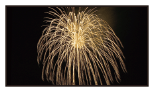
 LANDSCAPE:
LANDSCAPE:
Shoots distant subjects clearly.
This setting also prevents your camcorder from focusing on any glass or mesh in windows between the camcorder and the subject.

 PORTRAIT:
PORTRAIT:
Brings out the subject, such as people or flowers, while creating a soft background.

 SPOTLIGHT:
SPOTLIGHT:
Prevents people's faces from appearing excessively white when subjects are lit by strong light.

 BEACH:
BEACH:
Takes the vivid blue of the ocean or a lake.

Note
- When [SCENE SELECTION] is set, the following settings are canceled.
- White balance
- Iris
- Shutter speed
- ISO/gain
- When [SCENE SELECTION] is set, [FOCUS AREA] is fixed to [WIDE].
Hint
- You can assign this function to the ASSIGN button.

