Assigning the functions to the ASSIGN buttons
You can assign the desired function to one of the ASSIGN 1 to 6 buttons.
See “Setting up menu items” on the function of each item.
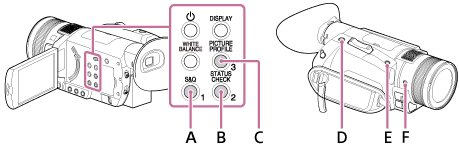
A: ASSIGN1 button
B: ASSIGN2 button
C: ASSIGN3 button
D: ASSIGN4 button
E: ASSIGN5 button
F: ASSIGN6 button
Default function of each ASSIGN button
- ASSIGN1: S&Q MOTION
- ASSIGN2: STATUS CHECK
- ASSIGN3: PICTURE PROFILE
- ASSIGN4: FOCUS MAGNIFIER
- ASSIGN5: IRIS PUSH AUTO
- ASSIGN6: ― (no function)
Functions you can assign to the ASSIGN buttons
- ― (no function)
- LOW LUX
- FOCUS MAGNIFIER
- LAST SCENE REVIEW
- WHITE BALANCE
- WB PRESET
- WB SET
- AE SHIFT
- D. EXTENDER
- STEADYSHOT
- FOCUS AREA
- FOCUS POSITION
- AF DRIVE SPEED
- AF TRACKING DEPTH
- AF SUBJ. SWITCH. SENS.
- FACE DETECTION
- S&Q MOTION
- AUTO MODE SET
- SCENE SELECTION SET
- NIGHTSHOT
- IRIS PUSH AUTO
- SPOT METER/FOCUS
- SPOT METER
- SPOT FOCUS
- COLOR BAR
- DIRECT
- MENU
- PICTURE PROFILE
- VOLUME
- HISTOGRAM
- ZEBRA
- PEAKING
- PHASE AF FRAMES
- MARKER
- CAMERA DATA DISPLAY
- AUDIO LEVEL DISPLAY
- DATA CODE
- GAMMA DISP ASSIST
- TC/UB DISPLAY
- SMARTPHONE CONNECT
- STATUS CHECK
- REC LAMP
- THUMBNAIL
 /
/ SHOOTING MODE
SHOOTING MODE
To assign the functions to the ASSIGN buttons
- Press the MENU button.

- Select
 (OTHERS) - [ASSIGN BUTTON] with the
(OTHERS) - [ASSIGN BUTTON] with the  /
/ /
/ /
/ /SET button.
/SET button.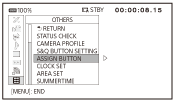
- Select the ASSIGN button that you want to set with the
 /
/ /
/  /
/  /SET button and press the button to enter.
/SET button and press the button to enter. - Select the function that you want to assign with the
 /
/ /
/  /
/  /SET button and press the button to enter.
/SET button and press the button to enter. - Select [OK] with the
 /
/ /
/ /
/ /SET button and press the button to assign the function.
/SET button and press the button to assign the function.
Note
- When the camcorder is in Photo mode, the ASSIGN4 button is for the shutter release button only.

