CAMERA DATA DISPLAY
You can set the display of the iris, ISO/gain, and shutter speed settings.
- MENU button -
 (DISPLAY SET) - [CAMERA DATA DISPLAY].
(DISPLAY SET) - [CAMERA DATA DISPLAY].
Descriptions of menu items
OFF:
Does not display the iris, ISO/gain, and shutter speed settings.
ON:
Constantly displays the iris, ISO/gain, and shutter speed settings.
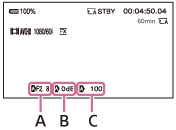
A: Iris value
B: Gain value (or ISO value)
C: Shutter speed value
Hint
- The settings appear during the manual adjustment regardless of the settings of this function.
 indicates that the settings are automatically adjusted values.
indicates that the settings are automatically adjusted values. appears when exposure is fixed by [SPOT METER] or [SPOT METER/FOCUS].
appears when exposure is fixed by [SPOT METER] or [SPOT METER/FOCUS].- The displayed value is different from the [CAMERA DATA] setting in [DATA CODE].
- You can assign this function to the ASSIGN button.

