Screen indicators

Upper left ( )
)
 100% Remaining battery
100% Remaining battery

 Shooting mode
Shooting mode










 INTELLIGENT AUTO (face detection/scene detection/camera-shake detection)
INTELLIGENT AUTO (face detection/scene detection/camera-shake detection)






 SCENE SELECTION
SCENE SELECTION

![]()


![]()
 REC FORMAT (Movie mode)
REC FORMAT (Movie mode)

![]()
![]()
![]() Image size, aspect ratio (Photo mode)
Image size, aspect ratio (Photo mode)
 Optical zoom
Optical zoom
Z99
 x1.2 Clear image zoom
x1.2 Clear image zoom
Z99  x2.3 Digital zoom
x2.3 Digital zoom
![]()
![]() SIMUL/RELAY REC
SIMUL/RELAY REC
100-0001 Playback folder of memory card
Center( )
)
![]() AE/AF lock (Photo mode)
AE/AF lock (Photo mode)
 Vibration warning
Vibration warning
![]()
![]() Memory card
Memory card
REC STBY Recording status



 Warning
Warning
 Playback indicator
Playback indicator
 Processing
Processing
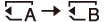
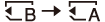 Relay recording
Relay recording

 HDMI REC CONTROL
HDMI REC CONTROL
 Proxy recording
Proxy recording
Upper right( )
)
0 min Estimated remaining recording time
![]() Folder number where photos are saved
Folder number where photos are saved
9999 Approximate number of recordable photos
![]()
![]() Recording/playback media
Recording/playback media
00:00:00:00 Time code (hour:minute:second:frame)
00 00 00 00 User bit (arbitrary digits)
Bottom( )
)
 FACE DETECTION [ON]
FACE DETECTION [ON]
![]() PEAKING
PEAKING

 ZEBRA
ZEBRA


 STEADYSHOT (Movie/Photo)
STEADYSHOT (Movie/Photo)


 Manual focus
Manual focus
![]() ~
~![]() Picture profile
Picture profile
F5.6 Iris
1000/9dB ISO/Gain
100 180° Shutter speed
 AVCHD AUDIO FORMAT
AVCHD AUDIO FORMAT
-2.0EV AE SHIFT
![]() /
/![]() Auto setting/manual setting
Auto setting/manual setting


![]() A
A ![]() B White balance
B White balance
 LOW LUX
LOW LUX
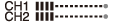 AUDIO LEVEL DISPLAY
AUDIO LEVEL DISPLAY
 AIRPLANE MODE
AIRPLANE MODE
 NFC is effective
NFC is effective
 D. EXTENDER
D. EXTENDER
 AUDIO REC LEVEL
AUDIO REC LEVEL
 NIGHTSHOT
NIGHTSHOT


 MIC SELECT
MIC SELECT
![]()
![]()
![]()
![]() ND FILTER
ND FILTER



 GAMMA DISP ASSIST
GAMMA DISP ASSIST

HISTOGRAM
Data code during recording
The recording date, time and condition are recorded automatically. They are not displayed while recording. However, you can check them by selecting ![]() (DISPLAY SET) - [DATA CODE] and choosing the data that you want to display, or by pressing the ASSIGN button to which the DATA CODE function is assigned, during playback.
(DISPLAY SET) - [DATA CODE] and choosing the data that you want to display, or by pressing the ASSIGN button to which the DATA CODE function is assigned, during playback.
Note
- Indicators may look different or appear at different positions.

