Connecting to your Android smartphone or tablet (by entering an SSID and password)
Shows how to connect the camcorder to your Android smartphone or tablet. Display the SSID and password in advance by selecting [CTRL W/SMARTPHONE] on the camcorder.
- Start up PlayMemories Mobile on the smartphone.
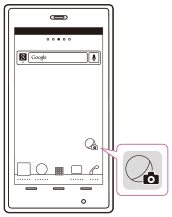
- Select the SSID displayed on the camcorder.

- Enter the password displayed on the camcorder.


