Adjusting the focus automatically
You can adjust the focus automatically in accordance with the situation.
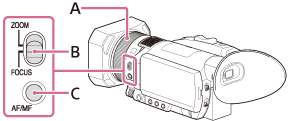
A: Manual lens ring
B: ZOOM/FOCUS switch
C: AF/MF button
- Press the AF/MF button to set the focus to automatic.
 disappears and the auto focus adjustment is effective.
disappears and the auto focus adjustment is effective.- When the phase detection AF function is effective, the phase detection AF frames appear (only when [PHASE AF FRAMES] is set to [ON]). White frames are the area to where the camcorder tries to focus. Frame color changes to green after focusing.
Note
- In the Super Slow Motion recording mode, auto focus function is not available. Adjust the focus manually.
Hint
- The focal length information (the distance at which the subject is in focus; for when it is dark and hard to adjust the focus) appears for about 3 seconds in the following cases.
- When you press AF/MF button to set the focus to manual and
 appears.
appears. - When you rotate the manual lens ring while
 appears.
appears.
- When you press AF/MF button to set the focus to manual and
- You can switch the focal length information between meters and feet. Select the unit on MENU button -
 (DISPLAY SET) - [FOCUS DISPLAY].
(DISPLAY SET) - [FOCUS DISPLAY]. - You can change the focus position for auto focus mode during movie recording.
- You can select the focus speed for auto focus mode during movie recording.
- You can select AF tracking sensitivity for auto focus mode during movie recording.
- You can set whether to display the phase detection AF frames that appear when the phase detection AF function is effective.

