Resetting the picture profile settings
You can reset the picture profile settings by each picture profile number. You cannot reset all picture profile settings at once.
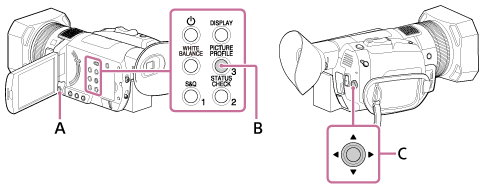
A: MENU button
B: PICTURE PROFILE button (assigned to the ASSIGN3 button by default)
C:  /
/ /
/ /
/ /SET button
/SET button
- Press the PICTURE PROFILE button.
- Select the picture profile number that you want to reset with
 /
/ /
/ /
/ /SET button.
/SET button. - Select [SETTING] - [RESET] - [YES] - [
 RETURN] - [OK] with the
RETURN] - [OK] with the  /
/ /
/ /
/ /SET button.
/SET button.

