Dividing a movie
You can divide a movie at a designated point.
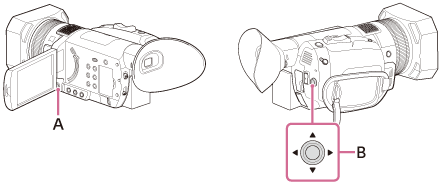
A: MENU button
B:  /
/ /
/ /
/ /SET button
/SET button
- Press the MENU button while playing back a movie.
- Select
 (EDIT) - [DIVIDE] with the
(EDIT) - [DIVIDE] with the  /
/ /
/ /
/ /SET button.
/SET button. - Touch
 at the point where you want to divide.
at the point where you want to divide.
A: After you select the point with
 make fine adjustment with these buttons.
make fine adjustment with these buttons.B: Returns to the beginning of the selected movie.
- Touch
 -
-  .
.
Note
- You cannot restore movies once they are divided.
- Do not remove the battery pack, AC Adaptor or memory card that contains the movies to be divided from your camcorder during the operation. It may damage the memory card.
- A slight difference may occur from the point where you touch
 and the actual dividing point, as the camcorder selects the dividing point based in about half-second increments.
and the actual dividing point, as the camcorder selects the dividing point based in about half-second increments. - Movies recorded in XAVC S cannot be divided.

