Adjusting the focus manually
You can adjust the focus manually.
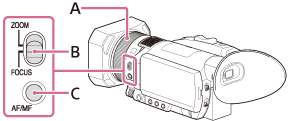
A: Manual lens ring
B: ZOOM/FOCUS switch
C: AF/MF button
- During recording or standby, press the AF/MF button to set the focus to manual.
-
 appears.
appears.
-
- Set the ZOOM/FOCUS switch to FOCUS, and turn the manual lens ring.
- FOCUS: Adjusts the focus manually by turning the manual lens ring.
- ZOOM: Adjust the zoom manually by turning the manual lens ring.
 changes to
changes to  when the focus cannot be adjusted any further, or changes to
when the focus cannot be adjusted any further, or changes to  when the focus cannot be adjusted any closer.
when the focus cannot be adjusted any closer.
Hint
- You can change this setting directly with
 /
/ /
/ /
/ /SET button on the shooting standby screen (Direct Menu).
/SET button on the shooting standby screen (Direct Menu).

