SLOW & QUICK (SUPER SLOW MOTION)
You can record slower movies than movies that are recorded with the Slow & Quick Motion recording.
The Super Slow Motion recording is compatible with [XAVC S HD] only.
The setting items differ depending on the setting of ![]() (OTHERS) - [60i/50i SEL].
(OTHERS) - [60i/50i SEL].
- MENU button -
 (CAMERA SET) - [SLOW & QUICK] - [SUPER SLOW MOTION] - select the desired item.
(CAMERA SET) - [SLOW & QUICK] - [SUPER SLOW MOTION] - select the desired item.
Descriptions of menu items
EXECUTE:
Displays the Super Slow Motion recording screen.
REC FORMAT:
Sets the recording format for the Super Slow Motion recording (bit-rate, image size, scanning system).
When selecting [60i]:
- 1080/60p 50Mbps, 1080/30p 50Mbps, 1080/24p 50Mbps
When selecting [50i]:
- 1080/50p 50Mbps, 1080/25p 50Mbps
FRAME RATE:
Sets the frame rate for the Super Slow Motion recording.
When selecting [60i]:
- 240fps, 480fps, 960fps
When selecting [50i]:
- 250fps, 500fps, 1000fps
REC TIMING:
You can select the timing to start recording when pressing the START/STOP button.
- START TRIGGER
Starts/stops recording by pressing the START/STOP button after displaying the SUPER SLOW MOTION recording screen.
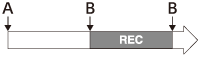
- END TRIGGER
Starts recording just after displaying the SUPER SLOW MOTION recording screen. Recording stops by pressing the START/STOP button.
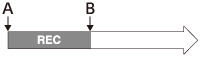
- END TRIGGER HALF
Works equally to [END TRIGGER] but the recording time is reduced to a half.
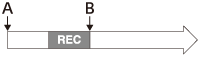
A: Select [EXECUTE] on the SUPER SLOW MOTION screen.
B: Press the START/STOP button
REC: During recording
Hint
- You can set this function with the ASSIGN1/S&Q button.
- You can assign this function to the ASSIGN button.
About the playback speed by the [REC FORMAT] and [FRAME RATE] settings for Super Slow Motion recording
The playback speeds based on the recording format and frame rate setting are as follows.
The playback speeds differ depending on the setting of ![]() (OTHERS) – [60i/50i SEL].
(OTHERS) – [60i/50i SEL].
- When selecting [60i]
| Frame rate | Recording format | |||
| 1080/24p | 1080/30p | 1080/60p | ||
| 960 fps | 2.5% slow | 3.125% slow | 6.25% slow | |
| 480 fps | 5% slow | 6.25% slow | 12.5% slow | |
| 240 fps | 10% slow | 12.5% slow | 25% slow | |
- When selecting [50i]
| Frame rate | Recording format | ||
| 1080/25p | 1080/50p | ||
| 1,000 fps | 2.5% slow | 5% slow | |
| 500 fps | 5% slow | 10% slow | |
| 250 fps | 10% slow | 20% slow | |
About the recording time by the [REC FORMAT] and [FRAME RATE] settings for Super Slow Motion recording
The recording times based on the recording format and frame rate setting are as follows.
The recording times differ depending on the setting of ![]() (OTHERS) – [60i/50i SEL].
(OTHERS) – [60i/50i SEL].
- When selecting [60i]
| Frame rate | Recording format | ||
| START TRIGGER | END TRIGGER | END TRIGGER HALF | |
| 960 fps | 3 sec. | 3 sec. | 1 sec. |
| 480 fps | 4 sec. | 4 sec. | 2 sec. |
| 240 fps | 5 sec. | 5 sec. | 2 sec. |
- When selecting [50i]
| Frame rate | Recording format | ||
| START TRIGGER | END TRIGGER | END TRIGGER HALF | |
| 1,000 fps | 3 sec. | 3 sec. | 1 sec. |
| 500 fps | 4 sec. | 4 sec. | 2 sec. |
| 250 fps | 5 sec. | 5 sec. | 2 sec. |

