Parts and controls (wireless remote commander)
Remove the insulation sheet before using the wireless remote commander.
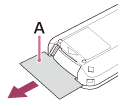
A: Insulation sheet
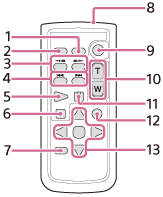
- DATA CODE button
- PHOTO button
- SCAN/SLOW button
-
 /
/ (PREV/NEXT) button
(PREV/NEXT) button - PLAY button
- STOP button
- DISPLAY button
- Transmitter
- START/STOP button
- Power zoom lever
- PAUSE button
- VISUAL INDEX button
-
 /
/ /
/ /
/ /ENTER button
/ENTER button
Note
- Aim the wireless remote commander towards the remote sensor to operate your camcorder.
- Point the remote sensor away from strong light sources such as direct sunlight or overhead lighting. Otherwise, the wireless remote commander may not function properly.
- When you are operating the camcorder with the supplied wireless remote commander, your video device may also operate. In that case, select a commander mode other than DVD2 for your video device, or cover the sensor of your video device with black paper.

