Adjusting the iris
This is useful for making the background blurred or sharp.
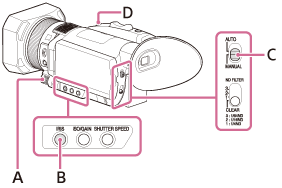
A: Manual dial
B: IRIS button
C: AUTO/MANUAL switch
D: IRIS PUSH AUTO button (assigned to the ASSIGN5 button by default)
- Set the AUTO/MANUAL switch to MANUAL.
- Press the IRIS button.
- The
 or
or  next to the iris value disappears, and the iris value is highlighted.
next to the iris value disappears, and the iris value is highlighted.
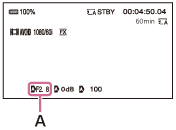
A: Iris value
- The
- Turn the manual dial to adjust the value and press the
 /
/ /
/ /
/ /SET button to enter.
/SET button to enter.- The light quantity increases the more that you open the aperture (decreasing iris value). The light quantity decreases the more that you close the aperture (increasing iris value).
To temporarily adjust the iris automatically
Hold the IRIS PUSH AUTO button down.
The iris is adjusted automatically for as long as you hold the button down.
To adjust the iris automatically
Press the IRIS button while the iris value is highlighted.
The iris value disappears or ![]() appears next to the iris value. When AE is fixed,
appears next to the iris value. When AE is fixed, ![]() appears next to the iris value.
appears next to the iris value.
Note
- When you set the AUTO/MANUAL switch to AUTO, the iris, gain, ISO sensitivity, shutter speed, and white balance are adjusted automatically. You cannot adjust them manually.
Hint
- You can change this setting directly with the
 /
/ /
/ /
/ /SET button on the shooting standby screen (Direct Menu).
/SET button on the shooting standby screen (Direct Menu).

