FOCUS AREA
You can change the focusing area for auto focus mode (Movie mode only). Use this function when the layout or range of moving subject is decided in advance, or it is difficult to focus on the intended subject.
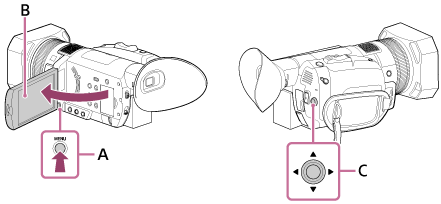
A: MENU button
B: LCD monitor
C:  /
/ /
/ /
/ /SET button
/SET button
- Press the MENU button.
- Select
 (CAMERA SET) - [FOCUS AREA] with the
(CAMERA SET) - [FOCUS AREA] with the /
/ /
/ /
/ /SET button.
/SET button.
Description of menu items
WIDE:
Focuses on a subject covering the whole range of the screen automatically.
You can specify the subject that you want to focus by touching it during the phase detection AF frames appear.
- Touch operation is possible only when [LOCK-ON AF] is set to [OFF].
- When [FACE DETECTION] is set to [ON], the focus area is not displayed and touch operation is disabled.
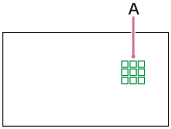
A: Phase detection AF frames
White frames are the area to where the camcorder tries to focus. The frame color changes to green
after becoming in focus.
ZONE:
Select a zone by touching on the area selection screen or using the  /
/ /
/ /
/ /SET button. The camcorder then focuses automatically in the zone.
/SET button. The camcorder then focuses automatically in the zone.
The zone is divided 3 rows and 3 columns (9 zones).
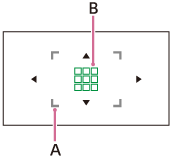
A: Focus area
Indicates the area where the auto focus works.
B: Phase detection AF frames
White frames are the area to where the camcorder tries to focus. The frame color changes to green
after becoming in focus.
CENTER:
Focuses automatically on a subject in the center of the image.
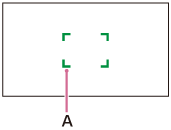
A: Focus frame
Indicates the area where the auto focus works.
The frame color is gray while the camcorder tries to focus on the subject and it turns to green when the subject is in focus.
FLEXIBLE SPOT:
Move the focus frames to a desired point by touching on the area selection screen or using the  /
/ /
/ /
/ /SET button.
/SET button.
You can focus on a small subject in a narrow area.

A: Focus frame
Indicates the area where the auto focus works.
The frame color is gray while the camcorder tries to focus on the subject and it turns to green when the subject is in focus.
Note
- [FOCUS AREA] is fixed to [WIDE] on the following cases.
- Using the clear image zoom or digital zoon.
- [INTELLIGENT AUTO] or [SCENE SELECTION] is set for [AUTO MODE SET].
- LOCK-ON AF is set.
- [FOCUS AREA] setting is not available in Super Slow Motion recording.
- The [FOCUS AREA] setting is not enabled when using a zoom other than the optical zoom and the focus area frames are displayed as a dotted line.
Hint
- You can select the focus speed for auto focus mode during movie recording.
- You can select AF tracking sensitivity for auto focus mode during movie recording.
- You can assign [FOCUS AREA] to the ASSIGN button.
- When [FOCUS POSITION] is assigned to the ASSIGN button and [FOCUS AREA] is set to [FLEXIBLE SPOT] or [ZONE], you can display the area selection screen directly by pressing the button.
- You can set whether to display the phase detection AF area or phase detection AF frames.

