Using your smartphone or tablet as a wireless remote commander using the NFC function (NFC one-touch remote)
You can operate the camcorder using your NFC-enabled smartphone or tablet as a wireless remote commander.
Note
- Make sure that your smartphone is not in sleep mode and the screen is unlocked in advance.
- Install PlayMemories Mobile on your smartphone.
- If PlayMemories Mobile is already installed in your smartphone, update the software to the latest version.
- Select [Settings] on the smartphone, then select [More] and place a checkmark next to [NFC].
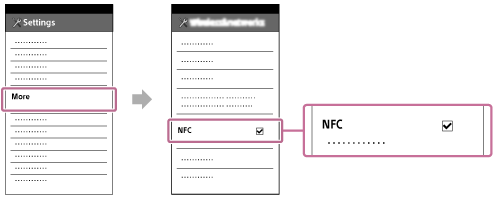
- Enter the recording mode and touch
 (N mark) of your smartphone to
(N mark) of your smartphone to  (N mark) of the camcorder.
(N mark) of the camcorder. 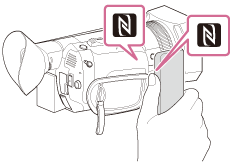
- Make sure that
 (N mark) is displayed on the LCD monitor of the camcorder.
(N mark) is displayed on the LCD monitor of the camcorder. - Hold the camcorder and your smartphone together and keep them still for about 1-2 seconds until PlayMemories Mobile starts up on your smartphone.
- Make sure that
- Operate the camcorder using your smartphone.
Note
- Movies and photos are recorded on the camcorder and are not stored on the smartphone.
- The operation methods and display screens for the application are subject to change without notice by future upgrades.
- This application is not guaranteed to work on all smartphones and tablets.
- If the connections is not made successfully, try the procedures shown in “ Connecting to your Android smartphone or tablet (by entering an SSID and password) .”
Hint
- For the latest supported OS, refer to the download page of PlayMemories Mobile.

