Focusing by magnifying an image (FOCUS MAGNIFIER)
The selected area on the LCD monitor is magnified and displayed. This is useful to check that the subject is in focus.
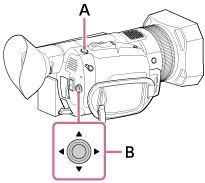
A: FOCUS MAGNIFIER button (assigned to the ASSIGN4 button by default)
B:  /
/ /
/ /
/ /SET button
/SET button
- Press the FOCUS MAGNIFIER button.
- The center of the screen is magnified.
- The setting changes with each press of the button.
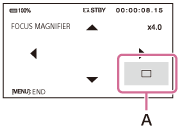
A: Enlarged display position
You can adjust the enlarged display position with
 /
/ /
/ /
/ button. Press the SET button to set the enlarged display position back to the center.
button. Press the SET button to set the enlarged display position back to the center.
Note
- Even though the image appears expanded on the LCD monitor, the recorded image is not expanded.
Hint
- You can change the magnification ratio with [FOCUS MAG RATIO].

