Checking the settings in the camcorder (STATUS CHECK)
You can check the settings of the following items.
- Audio settings
- Output settings
- Functions assigned to the ASSIGN buttons
- Camera settings
- Memory card information
You can check the estimated used and free spaces.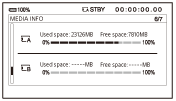
- Battery information
You can check the remaining capacity of the attached battery.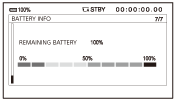
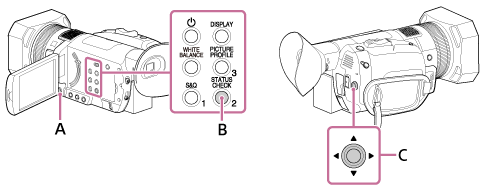
A: MENU button
B: STATUS CHECK button (assigned to the ASSIGN2 button by default)
C:  /
/ /
/ /
/ /SET button
/SET button
- Press the STATUS CHECK button.
- You can also display the STATUS CHECK screen by selecting MENU button -
 (OTHERS) – [STATUS CHECK].
(OTHERS) – [STATUS CHECK].
- You can also display the STATUS CHECK screen by selecting MENU button -
- Select the displayed item with the
 /
/ /
/ /
/ /SET button.
/SET button.- The displayed items switch in the order of [AUDIO] - [OUTPUT] - [ASSIGN] - [CAMERA] - [MEDIA INFO] - [BATTERY INFO].
- Setup items are displayed according to the status or shooting mode of the camcorder when it is turned on.
To hide the display
Press the STATUS CHECK button.

