Connecting to an NFC-enabled smartphone or tablet
You can easily connect the camcorder to your NFC-enabled Android smartphone or tablet.
Note
- Make sure that your smartphone is not in sleep mode and the screen is unlocked in advance.
- Install PlayMemories Mobile on your smartphone.
- If PlayMemories Mobile is already installed on your smartphone, update the software to the latest version.
- Set the camcorder to the shooting mode.
- You can use the NFC function only when
 (N Mark) is displayed on the
screen.
(N Mark) is displayed on the
screen.
- You can use the NFC function only when
- Touch
 (N mark) of your smartphone to
(N mark) of your smartphone to  (N mark) of the camcorder.
(N mark) of the camcorder. - Make sure that
 (N mark) is displayed on the LCD monitor of the camcorder.
(N mark) is displayed on the LCD monitor of the camcorder. - Hold the camcorder and your smartphone together and keep them still for about 1-2 seconds until PlayMemories Mobile starts up on your smartphone.
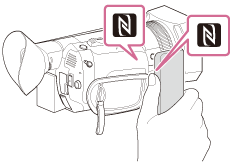
- Make sure that
When the camcorder is in shooting mode
[CTRL W/SMARTPHONE] starts up.
Note
- To use the one-touch functions of the camcorder, an NFC-enabled smartphone or tablet is required.
- NFC (Near Field Communication) is an international standard for short-range wireless communication technology.
- If the connection is not made successfully, try the procedures shown in “ Connecting to your Android smartphone or tablet (by entering an SSID and password) .”

