Playing back photos
You can play photos on the camcorder.
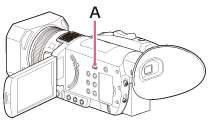
A: THUMBNAIL (playback) button
(playback) button
- Open the LCD panel.
- Press the THUMBNAIL
 (playback) button.
(playback) button.- The THUMBNAIL screen appears after a few seconds.
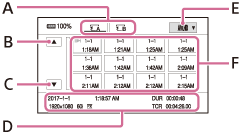
A: Memory card
B: Previous
C: Next
D: Current photo data
E: Playback mode
F: Thumbnail of photos (You can turn on or off the date and time display on the thumbnails by pressing DISPLAY button.)
- The THUMBNAIL screen appears after a few seconds.
- Touch the memory card you want to play back.
 : Memory card A
: Memory card A : Memory card B
: Memory card B- You can also select the memory card with the
 /
/ /
/ /
/ /SET button.
/SET button.
- You can also select the memory card with the
- Touch the playback mode, and select [
 PHOTO].
PHOTO].- Photos that are recorded in the selected file format are displayed.
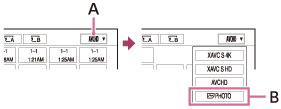
A: Playback mode
B:
 PHOTO
PHOTO
- Photos that are recorded in the selected file format are displayed.
- Touch twice the thumbnail of the photo you want to play back.
- You can also select the photo to be played back with the
 /
/ /
/ /
/ /SET button.
/SET button. - The first touch of the thumbnail will show the information on the photo at the lower part of the LCD monitor.

A: Date and time of recording
B: Number of pixels
C: Image size
- You can also select the photo to be played back with the
- The selected photo starts playing.
- The following screen appears.
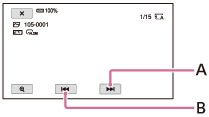
A: Next
B: Previous
- The following screen appears.
To enlarge
Touch  (playback zoom) when playing back the photo.
(playback zoom) when playing back the photo.
You can adjust the zoom with /
/ , or with the zoom lever.
, or with the zoom lever.
When you touch the enlarged image, the touched point is displayed at the center of the screen.
To return to the recording mode
Press the THUMBNAIL (playback) button.
(playback) button.
Note
- Photos recorded using this camcorder may not be played back normally on devices other than this camcorder. Also, photos recorded on other devices may not play back properly on this camcorder.

