Adjusting focus by tracking the desired subject (LOCK-ON AF)
You can track a subject you select and adjust the focus automatically.
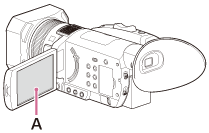
A: LCD monitor
- Touch the subject you want to track while recording.
- To cancel the Lock-on AF function, select
 .
.

- To cancel the Lock-on AF function, select
Note
- Lock-on AF function is not available when [LOCK-ON AF] is set to [OFF].
- Lock-on AF function may not work properly under the following conditions.
- Movement of the subject is too fast.
- The subject is too small or too large.
- The color of the subject and background is similar.
- Dark scene.
- The scene whose brightness changes.
- This setting is not available under the following conditions.
- During using clear image zoom or digital zoom
- During using [D. EXTENDER]
- During manual focus set by pressing the AF/MF button (
 appears on the screen)
appears on the screen) - [COLOR BAR] is set to [ON].
- When [FILE FORMAT] is set to [XAVC S HD] and [REC FORMAT] is 120p/100p.
- When [FILE FORMAT] is set to [XAVC S 4K] and [PROXY REC MODE] is [ON].
- When [FILE FORMAT] is set to [XAVC S 4K] and [4K REC OUTPUT] is set to [EXTERNAL OUTPUT].
- When [HIGH FRAME RATE] is set to [ON] in [S&Q MOTION].
- During [SUPER SLOW MOTION] recording.
- You may not able to restart tracking the subject for a certain period of time after losing the tracking subject.
Hint
- [FOCUS AREA] is fixed to [WIDE] during using LOCK-ON AF.

