Adjusting the light quantity (ND filter)
You can record the subject clearly by using the ND FILTER switch when the recording environment is too bright.
The ND filters 1, 2, and 3 reduce the light quantity to about 1/4, 1/16 and 1/64, respectively.
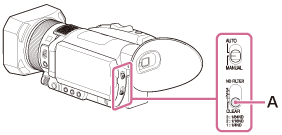
A: ND FILTER switch
If ![]() flashes during the iris automatic adjustment, set the ND filter to 1. If
flashes during the iris automatic adjustment, set the ND filter to 1. If ![]() flashes during the iris automatic adjustment, set the ND filter to 2. If
flashes during the iris automatic adjustment, set the ND filter to 2. If ![]() flashes during the iris automatic adjustment, set the ND filter to 3.
flashes during the iris automatic adjustment, set the ND filter to 3.
The ND filter indicator will stop flashing and remain on the screen.
If ![]() flashes, set the ND FILTER switch to CLEAR. The ND filter indicator disappears.
flashes, set the ND FILTER switch to CLEAR. The ND filter indicator disappears.
Note
- If you switch the ND FILTER switch during recording, the movie and sound may be distorted.
- When adjusting the iris manually, the ND filter indicator does not flash even if you need to adjust the light quantity with the ND filter.
- If
 flashed, make sure that the ND FILTER switch is set correctly.
flashed, make sure that the ND FILTER switch is set correctly. - When recording a bright scene such as under a clear sky with fast shutter speed, image movement may not be smooth. Use the appropriate ND filter to adjust light quantity.
Hint
- While recording a bright subject, diffraction may occur if you close the aperture further down, resulting in a fuzzy focus (this is a common phenomenon with video cameras). The ND FILTER switch suppresses this phenomenon and gives better recording results.

