Shooting in dark conditions (NIGHTSHOT)
You can shoot scenes under very dark conditions by emitting infrared light.
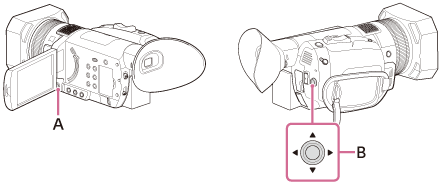
A: MENU button
B:  /
/ /
/ /
/ /SET button
/SET button
- Press the MENU button.
- Select
 (CAMERA SET) - [NIGHTSHOT] - [ON] with
(CAMERA SET) - [NIGHTSHOT] - [ON] with  /
/ /
/ /
/ /SET button.
/SET button. appears.
appears.
Note
- NIGHTSHOT is available only when the AUTO/MANUAL switch is set to AUTO.
- NIGHTSHOT uses infrared light. Make sure not to cover NIGHTSHOT light emitter with your fingers, etc.
- Remove the lens hood so that they do not block the NIGHTSHOT light emitter.
- The light is effective up to a distance of approximately 3 meters.
- Do not use NIGHTSHOT in bright conditions. Doing so may damage the camcorder.
Hint
- You can assign this function to an ASSIGN button.

