Changing the screen display
You can display information such as time code, etc., on the image.
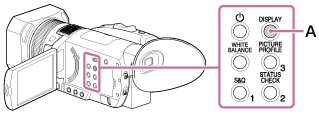
A: DISPLAY button
- Press the DISPLAY button.
- The screen indicators turn on (displayed) and off (not displayed) as you press the button.
In the recording mode, the screen changes in the order, detailed display - simple display - no display with each press of the button.
- The screen indicators turn on (displayed) and off (not displayed) as you press the button.
Hint
- You can display the screen indicators during playback on a TV when you set MENU button -
 (CAMERA SET) - [DISPLAY OUTPUT] to [ALL OUTPUT].
(CAMERA SET) - [DISPLAY OUTPUT] to [ALL OUTPUT].

