Selecting the memory card slot to be used for recording
Press SLOT SELECT button to change which slot is selected for recording. You can confirm the selected slot on the LCD monitor.
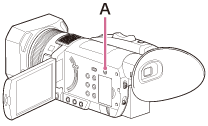
A: SLOT SELECT button
Note
- You can only select a slot that already has a memory card inserted.
- While movies are being recorded on the memory card, you cannot switch the slot even if you press the SLOT SELECT button.
Hint
- When only one slot has a memory card inserted, the slot that has the memory card is selected automatically (Movie mode only). In Photo mode, change the slot to which the memory card is currently inserted by pressing the SLOT SELECT button.

