Copying the picture profile setting to another picture profile number
You can copy the picture profile setting to another picture profile number. This is useful for setting similar settings to the camcorder.
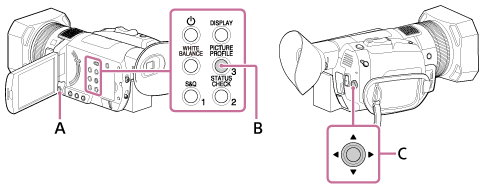
A: MENU button
B: PICTURE PROFILE button (assigned to the ASSIGN3 button by default)
C:  /
/ /
/ /
/ /SET button
/SET button
- Press the PICTURE PROFILE button.
- Select the picture profile number that you want to copy from with the
 /
/ /
/ /
/ /SET button.
/SET button. - Select [SETTING] - [COPY] with the
 /
/ /
/ /
/ /SET button.
/SET button. - Select the picture profile number that you want to copy with the
 /
/ /
/ /
/ /SET button.
/SET button. - Select [YES] - [
 RETURN] - [OK] with the
RETURN] - [OK] with the  /
/ /
/ /
/ /SET button.
/SET button.

