Lens Support
This topic describes the location and function of parts of the lens support of the unit.
Hint
- This description refers to the illustration of the unit without an attached lens.
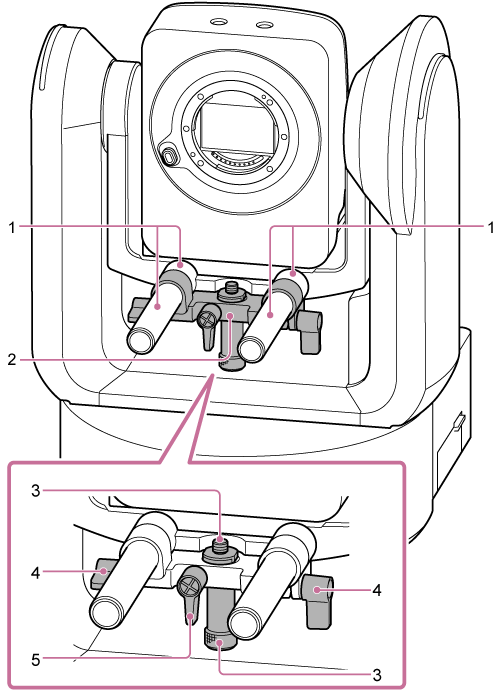
-
Lens support rod (2)
Supports the lens.
Can also be used for mounting general Ø15 rod accessories.
-
Lens support unit
The lens support can slide forward/rearward according to the lens and then secured.
-
Lens support pedestal attachment screw
Attach to the lens support pedestal. You can adjust the screw up/down to match the height of the lens support pedestal.
-
Lens support rod clamp lever (2 places)
Secures the forward/rearward position of the lens support unit.
-
Lens support pedestal attachment screw clamp lever
Secures the vertical position of the lens support pedestal attachment screw.
Hint
- If a clamp lever is in a position that makes it difficult to turn, release the clamp lever and rotate it to an angle that will make operation easier. When in the desired position, close the clamp lever.
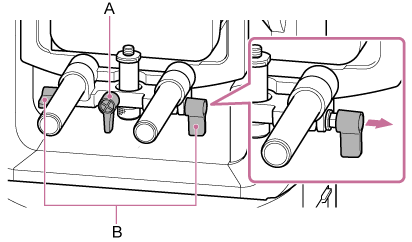
A: Lens support pedestal attachment screw clamp lever
B: Lens support rod clamp lever
Note
- To prevent the lens support unit from interfering with pan/tilt operation, move the lens support unit up against the camera head when not using the lens support unit, and move the lens support pedestal attachment screw to its highest position (closest to the lens).
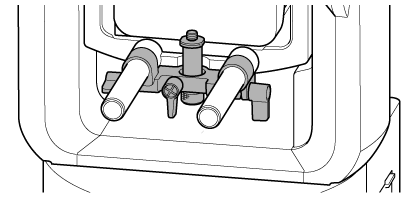
- If a clamp lever is in a position that makes it difficult to turn, release the clamp lever and rotate it to an angle that will make operation easier. When in the desired position, close the clamp lever.

