Structure of the Settings Screen
Use the settings screen to configure the various setup items of the unit, including initial settings, network settings, shooting/playback settings using the web menu.
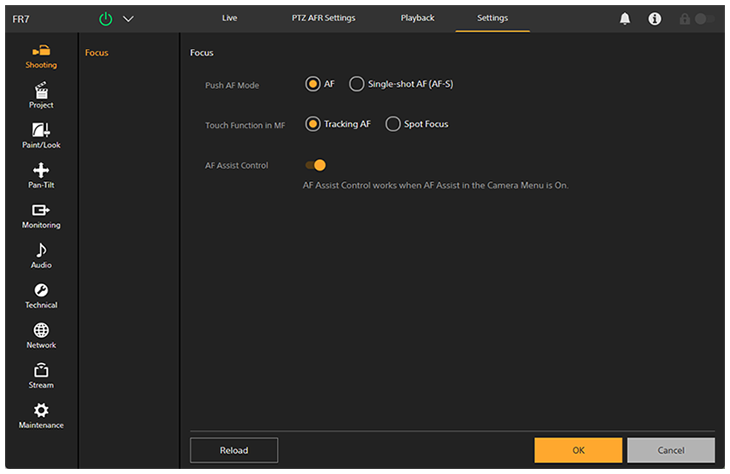
Note
- In the web menu, settings are not applied until you press the [OK] button as a general rule. If you change settings on a page that has an [OK] button, be sure to press the [OK] button.
- For details about the settings screen, see “Web Menu and Detailed Settings.”

