Reviewing the Recording (Rec Review)
You can review the last recorded clip on the screen (recording review).
Note
- Rec Review is not supported if the video format is changed after recording a clip.
Setting the Rec Review start position
You can set the playback start position to one of the following using [Technical] > [Rec Review] in the camera menu.
- Last 3 seconds of the clip
- Last 10 seconds of the clip
- Start of the clip
Hint
- If you want to review a specific clip after recording multiple clips, press the [Thumbnail] button to display the thumbnail screen, and select the clip to start playback.
- You can also press the THUMBNAIL button of the supplied infrared remote control to display the thumbnail screen.
Rec Review method
Assign the Rec Review function to one of the assignable buttons on the basic configuration adjustment panel beforehand.
- For details about assignment, see “Assignable Buttons” in “Useful Functions.”
Stop recording and then press an assignable button assigned with the Rec Review function to start playback of the previously recorded clip.

The clip is played to the end, Rec Review ends, and the unit returns to Stby (standby) mode.
To stop Rec Review
Press an assignable button with Rec Review assigned or press the [Cancel/Back] button.
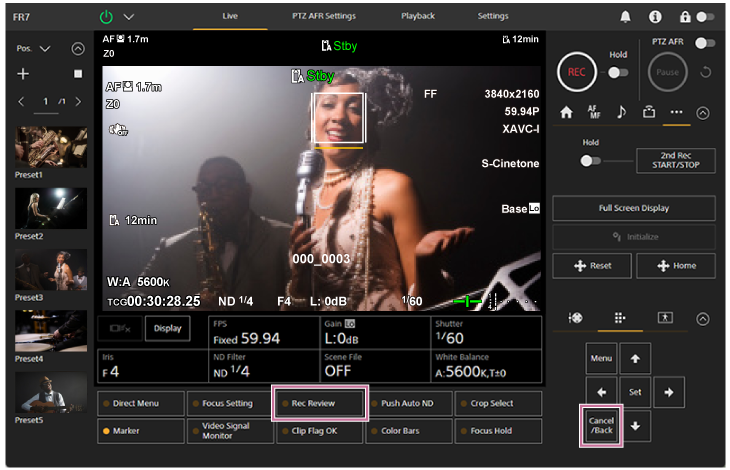
Hint
- You can also press the [Cancel/Back] button of the supplied infrared remote control to stop the Rec Review function.

