Adjusting Manually in Variable Mode
You can perform manual exposure adjustment using the ND filter.
-
Set [Shooting] > [ND Filter] > [Mode] to [Variable] in the camera menu.
-
Press the [ND Filter] button in the camera basic configuration panel.
The frame of the [ND Filter] button changes to orange.
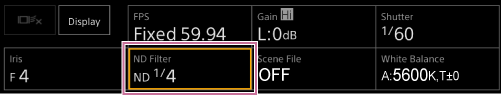
The ND Filter adjustment panel appears.
-
Press the [ND Filter] button and select [Manual] from the list.

-
Adjust the transmittance of the ND filter using the [ND Filter] slider or [ND Filter] adjustment buttons.

Hint
- The slider and adjustment button settings are linked.
- You can also adjust the ND filter on the
 (Main) tab in the camera control panel.
(Main) tab in the camera control panel.
To temporarily adjust automatically
You can assign [Push Auto ND] to an assignable button, and temporarily turn auto ND filter on while the button is pressed. Releasing the button sets auto ND filter back to off.
Set the ND filter to [Manual].
Note
- When the ND filter is switched to or from [Clear] during shooting, the ND filter frame is displayed on the image and an operating sound is emitted.
Hint
- You can also assign [ND Filter Position] to an assignable button, and press the button to switch between [Manual] and [Clear].
- You can also press the [Push Auto] button on the ND Filter adjustment panel to turn auto ND filter on while the button is pressed.

