P/T Direction
Sets settings related to the pan/tilt direction.
| Item | Sub-item setting | Factory default | Description |
|---|---|---|---|
| Ceiling | On / Off | Off | When the unit is mounted on a desktop, set to [Off]. When the unit is mounted on a ceiling, set to [On]. When [Ceiling] is set to [On], [Pan Direction] is automatically set to [Opposite]. |
| Pan Direction | Normal / Opposite | Normal | Sets the pan drive direction. When the setting is changed, the drive direction reverses. |
| Tilt Direction | Normal / Opposite | Normal | Sets the tilt drive direction. When the setting is changed, the drive direction reverses. |
Note
- When a changed [Ceiling] setting is applied, all preset positions are deleted since the pan/tilt coordinates would become inverted.
The pan/tilt drive range changes as shown in the following diagram depending on the [Ceiling] setting.
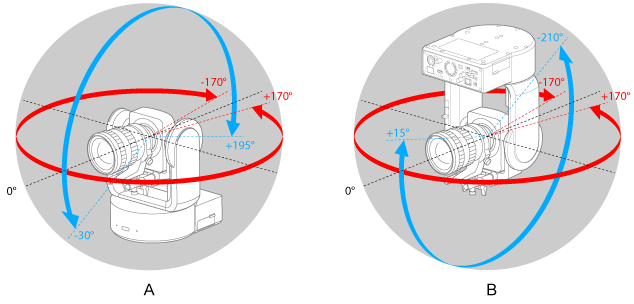
A: When [Ceiling] is set to [Off]
B: When [Ceiling] is set to [On]

