Attaching the Lens Release Button Cover
You can prevent unintentional removal of the lens by attaching the lens release button cover supplied with the CIB-PCM1 Ceiling Bracket (option) to the lens release button.
-
Attach a lens.
For details about attaching a lens, see “Attaching a Lens.”
-
Slide the pan/tilt lock lever to the LOCK position to lock the pan/tilt of the camera head.
-
Move the camera block to a position so the lens eject cover can be attached.
-
Attach the lens eject cover so that it covers the lens release button.
-
Secure the lens eject cover using the lens eject cover retaining screw.
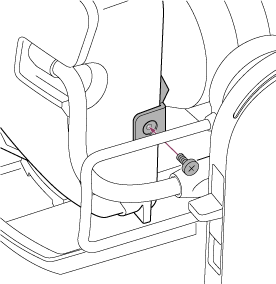
Note
- This does not prevent the lens from completely being removed.

