Playing Camera Framing Operations Using the Supplied Infrared Remote Control
You can play a recorded camera framing operation using the supplied infrared remote control.
-
Access the live operation screen of the Web App.
-
Set the PTZ assist mode to [Trace] in the drop-down list at the top of the preset position control panel.
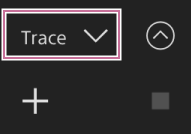
-
Select and press one of the POSITION1 to 3 buttons for which a framing operation was recorded.
The pan/tilt/zoom of the camera move to the playback starting position.
-
After the camera moves to the playback starting position, press the same POSITION button again.
Playback starts.
Note
- Operating the pan/tilt/zoom of the camera will stop playback.

