Changing the Distribution of Dark and Bright Areas in the Recorded Image
In Cine EI and Cine EI Quick shooting modes, you can change the distribution of dark areas and bright areas, for example, if you want to prioritize the tone of dark areas over bright areas, by changing the Exposure Index from the base sensitivity.
-
Press the [Base Look/LUT] button in the camera basic configuration panel.
The frame of the [Base Look/LUT] button changes to orange.
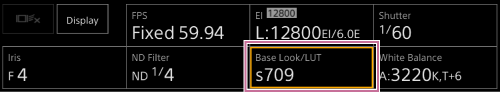
The Base Look/LUT adjustment panel appears.
-
Select [HDMI/Stream] > [MLUT].
A LUT is applied to HDMI output and streaming.

-
Press the [Base ISO/Exposure Index] button in the camera basic configuration panel.
The frame of the [Base ISO/Exposure Index] button changes to orange.

The Base ISO/Exposure Index adjustment panel appears.
-
Adjust the exposure index according to the desired distribution of dark and bright areas using the [Exposure Index] slider or [Exposure Index] adjustment buttons.
For [Cine EI]

For [Cine EI Quick]
The base sensitivity is set automatically according to the specified Exposure Index value.

-
Adjust the lighting and/or ND filter so that the camera image output from [HDMI/Stream] has the appropriate exposure.
Hint
- This can also be set using [Shooting] > [ISO/Gain/EI] > [Exposure Index] in the camera menu.
- SDI output can be used in the same way.
- The second numerical value of the setting indicates how many steps of brightness information are assigned for bright areas (brightness higher than 18% gray). Areas brighter than these are overexposed.
Example: In “400EI/5.0E,” 5.0 steps are assigned on the bright side.
- You can also use this as a guide to check the tone of dark and bright areas during shooting. Remember to return to the original EI value after checking the exposure. Also, in Cine EI Quick mode, be careful to not adversely affect the base sensitivity.

