P/T Range Limit
Sets settings related to limiting the pan/tilt operating range.
Set the pan/tilt operating range limits using the following screen.
Note
- When the unit is turned on or pan/tilt reset is executed, this range limit setting is ignored. This function cannot be used to avoid obstacles near the unit.
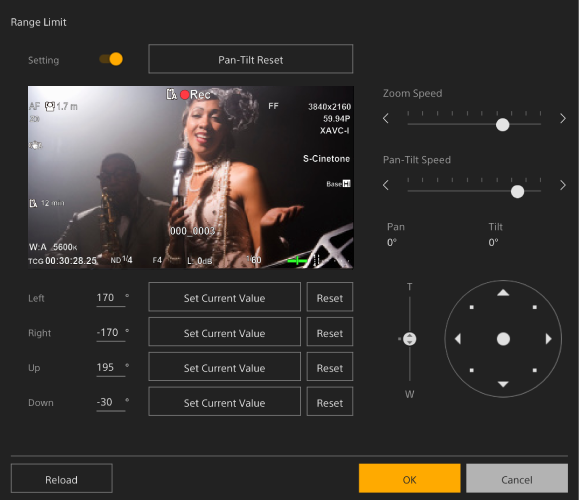
-
Set the [Setting] switch to the on position.
The pan-tilt operating range limit function becomes enabled.
-
Check the image using the pan/tilt controls of the camera.
-
To set the positions at which to limit operation, press the [Left], [Right], [Up], [Down] > [Set Current Value] button at those positions.
[Left]: Left side of camera
[Right]: Right side of camera
[Up]: Top side of camera
[Down]: Bottom side of camera
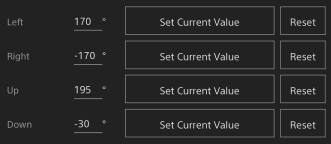
The limit positions are set and are displayed as numeric values (angle).
To cancel a limit, press the [Reset] button for the individual positions.
-
Press the [OK] button.
The pan/tilt operation is restricted to stay within the configured limit positions.
Note
- Camera positions outside the limit positions cannot be saved as a preset.
- If the [Pan-Tilt] > [P/T Direction] > [Ceiling] setting is changed, the configured limit position settings are returned to the factory defaults.
- The setting cannot be changed during playback, during thumbnail display, when a pan/tilt error occurs, when pan/tilt is not initialized, and when pan/tilt is locked.

