Usage Precautions
Privacy notification
The tracking function of the camera uses AI and facial recognition technology to automatically identify subjects and control the pan, tilt, and zoom functions to keep the subject in the image. This function processes facial “biometric” data of subjects selected as the tracking targets by the user. This recognition data is stored within the camera for a fixed interval and is not sent to Sony. No other captured skeletal or facial information is stored within the camera. This recognition data can be deleted by turning the camera off, putting it into standby state, or stopping the tracking function.
By using this camera function, you agree that you are responsible for the collection and use of images and data of subjects in accordance with applicable data protection laws. It is recommended that you inform subjects of the tracking and facial recognition technology used by this camera before shooting. If you have any queries, contact Sony Customer Support.
Usage notes
- When shooting using this camera, respect the privacy of others and comply with all local privacy laws, regulations, and moral standards for the locations where you are shooting.
- Do not use this camera for any illegal or improper purpose.
- Do not use this camera to defame, abuse, harass, stalk, threaten, or violate the legal rights of others, including rights of privacy and publicity.
- This camera is not intended for military or law enforcement applications.
Precautions when transporting and packing
When transporting or packing the unit, maintain the following conditions and avoid subjecting it to strong vibration or shock.
- Remove the lens and attach the body cap.
- After moving the camera head (A) to the front, turn the camera head lock lever (B) in the direction of the arrow to lock the camera head.
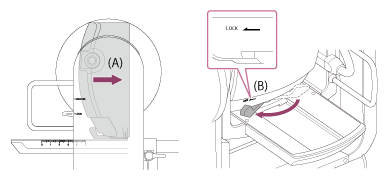
- Orient the camera head so that it faces the front and lock using the pan/tilt lock lever.
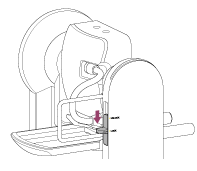
- Remove the connection cables.
Condensation
If the unit is suddenly taken from a cold to a warm location, or if ambient temperature suddenly rises, moisture may form on the outer surface of the unit and/or inside of the unit. This is known as condensation. If condensation occurs, turn off the unit and wait until the condensation clears before operating the unit. Operating the unit while condensation is present may damage the unit.
Camera CMOS image sensor phenomena
Note
- The following phenomena that may occur in images are specific to image sensors. They do not indicate a malfunction.
-
White flecks
Although the image sensors are produced with high-precision technologies, fine white flecks may be generated on the screen in rare cases, caused by cosmic rays, etc.
This is related to the principle of image sensors and is not a malfunction. Execute APR regularly.
The white flecks especially tend to be seen in the following cases:- When operating at a high environmental temperature
- When you have raised the gain (sensitivity)
-
Flicker
If shooting under lighting produced by fluorescent lights, sodium lamps, mercury-vapor lamps, or LEDs, the screen may flicker or colors may vary.
Lens and pan/tilt drive units
If the lens and pan/tilt drive mechanism is not operated for an extended period, the viscosity of the grease applied inside may increase, preventing the mechanism from moving. Operate the lens and pan/tilt mechanism regularly.
On consumable parts
- The fan and built-in rechargeable battery are consumable parts that will need periodic replacement.
When operating at room temperature, a normal replacement cycle will be about 5 years. However, this replacement cycle represents only a general guideline and does not imply that the life expectancy of these parts is guaranteed.
For details on parts replacement, contact your dealer.
- The life expectancy of the AC adaptor and the electrolytic capacitor is about 5 years under normal operating temperatures and normal usage (8 hours per day; 25 days per month). If usage exceeds the above normal usage frequency, the life expectancy may be reduced correspondingly.
Periodic inspections are recommended to keep the unit working properly and to prolong its usable lifetime. Contact a Sony service representative for more information about inspections.
About the built-in rechargeable battery
The unit has a built-in rechargeable battery for storing the date, time, and other settings even when the unit is turned off. The built-in rechargeable battery will be charged after 24 hours have elapsed if the unit is connected to a power outlet using the AC adaptor or if powered via PoE++, regardless of whether the unit is turned on/off. The rechargeable battery will be fully discharged in about 2 months if the AC adaptor is not connected to a power supply. Use your unit after charging the battery. However, even if the rechargeable battery is not charged, the unit operation will not be affected as long as you do not need to record the date.
Usage and storage locations
Store in a level, ventilated place.
Avoid using or storing the unit in the following places.
- Locations exposed to rain or water (including under eaves)
- Outdoors and locations that exceed 40 °C (104 °F)
Remember that in summer in warm climates the temperature inside a car with the windows closed can easily exceed 50 °C (122 °F). - Locations colder than 0 °C (32 °F).
- In damp or dusty locations. Locations where the unit may be exposed to rain
- Locations subject to vibration or shock
- Locations where radiation, X-rays, and strong magnetic fields are generated.
- Close to radio or TV transmitters producing strong electromagnetic fields.
- In direct sunlight or close to heaters for extended periods
Note on laser beams
Laser beams may damage the CMOS image sensor. If you shoot a scene that includes a laser beam, be careful not to let the laser beam be directed into the CMOS image sensor of the camera. Specifically, high-power laser beams from medical devices or other devices may cause damage due to reflected light and scattered light.
To prevent electromagnetic interference from portable communications devices
The use of portable telephones and other communications devices near this unit can result in malfunctions and interference with audio and video signals. It is recommended that the portable communications devices near this unit be powered off.
Do not place this product close to medical devices
This product (including accessories) has magnet(s) which may interfere with pacemakers, programmable shunt valves for hydrocephalus treatment, or other medical devices. Do not place this product close to persons who use such medical devices. Consult your doctor before using this product if you use any such medical device.
Security precautions
- SONY WILL NOT BE LIABLE FOR DAMAGES OF ANY KIND RESULTING FROM A FAILURE TO IMPLEMENT PROPER SECURITY MEASURES ON TRANSMISSION DEVICES, UNAVOIDABLE DATA LEAKS RESULTING FROM TRANSMISSION SPECIFICATIONS, OR SECURITY PROBLEMS OF ANY KIND.
- Depending on the operating environment, unauthorized third parties on the network may be able to access the unit. When connecting the unit to the network, be sure to confirm that the network is protected securely.
- From a safety standpoint, when using the unit connected with the network, it is strongly recommended to access the control window via a Web browser and change the access limitation settings from the factory preset values. Also, it is recommended that you set a password with a sufficiently long character string that is hard to guess by others, and that you store it safely.
- When connecting this product to a network, connect via a system that provides a protection function, such as a router or firewall. If connected without such protection, security issues may occur.
Power supply
- The unit is not equipped with a power switch. To turn off the unit, check that all operations have ended and the unit is in power standby state, then disconnect the AC adaptor. When using PoE++ power delivery, disconnect the LAN cable.
- Where possible, use a power source from a place where it is easy to insert and remove the power plug.
- If you use an outlet in a dusty place, clean the area around the outlet regularly to prevent tracking.
- Disconnect the power supply when not in use.
Precautions for moving parts
- Make sure that foreign matter does not enter moving parts.
- Do not apply an excessive load when moving parts by hand. Doing so may cause a malfunction.
- Do not interfere with the operation of moving parts during movement. Doing so may cause an injury or malfunction.
- Moving parts may not operate normally if the unit is not used for an extended period of time. Regularly operate the pan/tilt functions of the unit.
Precautions for continuous operation
- The unit can be powered 24 hours per day, 365 days per year (power standby state).
- Always perform a shooting test and verify that the unit operates normally.
- Shooting continuously for periods in excess of 24 hours is not guaranteed.
- If shooting for longer than 24 hours, place the unit in power standby state and then restart the unit.
- Note that Sony will not be liable for compensation of any kind for the content of images if you are unable to shoot due to any malfunction while using this unit.
- Always verify that the unit is operating properly before use. SONY WILL NOT BE LIABLE FOR DAMAGES OF ANY KIND INCLUDING, BUT NOT LIMITED TO, COMPENSATION OR REIMBURSEMENT ON ACCOUNT OF THE LOSS OF PRESENT OR PROSPECTIVE PROFITS DUE TO FAILURE OF THIS UNIT, EITHER DURING THE WARRANTY PERIOD OR AFTER EXPIRATION OF THE WARRANTY, OR FOR ANY OTHER REASON WHATSOEVER.
- SONY WILL NOT BE LIABLE FOR CLAIMS OF ANY KIND MADE BY USERS OF THIS UNIT OR MADE BY THIRD PARTIES.
- SONY WILL NOT BE LIABLE FOR THE TERMINATION OR DISCONTINUATION OF ANY SERVICES RELATED TO THIS UNIT THAT MAY RESULT DUE TO CIRCUMSTANCES OF ANY KIND.
Precautions for the recording function
- Always make a test recording, and verify that it was recorded successfully. SONY WILL NOT BE LIABLE FOR DAMAGES OF ANY KIND INCLUDING, BUT NOT LIMITED TO, COMPENSATION OR REIMBURSEMENT ON ACCOUNT OF FAILURE OF THIS UNIT OR ITS RECORDING MEDIA OR ANY OTHER MEDIA OR STORAGE SYSTEMS TO RECORD CONTENT OF ANY TYPE.
- Always verify that the unit is operating properly before use. SONY WILL NOT BE LIABLE FOR DAMAGES OF ANY KIND INCLUDING, BUT NOT LIMITED TO, COMPENSATION OR REIMBURSEMENT ON ACCOUNT OF THE LOSS OF PRESENT OR PROSPECTIVE PROFITS DUE TO FAILURE OF THIS UNIT, EITHER DURING THE WARRANTY PERIOD OR AFTER EXPIRATION OF THE WARRANTY, OR FOR ANY OTHER REASON WHATSOEVER.
- SONY WILL NOT BE LIABLE FOR CLAIMS OF ANY KIND MADE BY USERS OF THIS UNIT OR MADE BY THIRD PARTIES.
- SONY WILL NOT BE LIABLE FOR THE LOSS, REPAIR, OR REPRODUCTION OF ANY DATA RECORDED ON THE INTERNAL STORAGE SYSTEM, RECORDING MEDIA OR ANY OTHER MEDIA OR STORAGE SYSTEMS.
- SONY WILL NOT BE LIABLE FOR THE TERMINATION OR DISCONTINUATION OF ANY SERVICES RELATED TO THIS UNIT THAT MAY RESULT DUE TO CIRCUMSTANCES OF ANY KIND.

