Adjusting the Zoom Using a Lens Controller
Use the following procedure to attach a lens controller (option) and adjust the zoom.
-
Connect a lens controller to the OPTION connector on the connector block of the unit.
For details about attachment, refer to the operating instructions of the lens controller.
-
Set up the lens controller for your zoom lens.
For details, refer to the operating instructions of the lens controller.
-
Lock the pan/tilt of the unit and attach the zoom lens.
For details, see “Attaching a Lens.”
-
Adjust the lens controller so that it can operate the zoom lens.
-
Maintain the forward/rearward balance of the camera head so that the slide base is horizontal.
For details, refer to the operating instructions of the lens controller and “Attaching a Lens.”
-
Set [Technical] > [Lens Controller] > [Setting] to [On] in the web menu and press the [OK] button.
The unit will reboot. Wait until the pan/tilt reset operation has completed.
-
Press the
 (Initialize lens controller) button on the
(Initialize lens controller) button on the  (Others) tab in the camera control panel on the live operation screen of the Web App.
(Others) tab in the camera control panel on the live operation screen of the Web App.The lens controller moves to detect the zoom range. For details, refer to the operating instructions of the lens controller.
When the
 (Lens controller error) indication changes to
(Lens controller error) indication changes to  (Lens controller ready) in the top left of the camera image panel, the preparation is completed.
(Lens controller ready) in the top left of the camera image panel, the preparation is completed.Note
- Note the operating range of the lens when initializing the lens controller.
-
Adjust the zoom using the [Zoom] slider in the Web App or the zoom control buttons of the infrared remote control.
To check the lens controller status
Press the  (Camera status) button in the common area of the Web App screen to display the camera status screen.
(Camera status) button in the common area of the Web App screen to display the camera status screen.
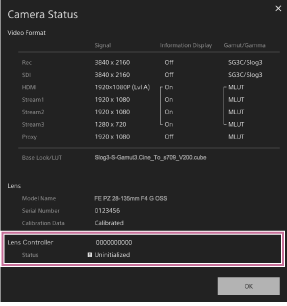
You can check the lens controller status on this screen.
| Status | Description |
|---|---|
| Off | Use the power zoom in an E-mount lens. |
| Communication Error | A communication error occurred between the unit and lens controller. Check the connection between the unit and lens controller, then refer to the lens controller operating instructions and initialize the lens controller. |
| Uninitialized | Execute initialization. |
| Initializing | Wait until the initialization has completed. |
| Initialization Failed | Check the connection between the unit and lens controller, then refer to the lens controller operating instructions and initialize the lens controller. |
| Working | Control the zoom using the lens controller. |
| Rotation Error | The stored zoom movement range and the lens movement range may not match. Initialize the lens controller. |
| System Error | Check the connection between the unit and lens controller, refer to the lens controller operating instructions and initialize the lens controller, or power cycle the unit and lens controller. |
| Unknown Error |
Note
- When you exchange the lens, initialize the lens controller.
- Clear Image Zoom is not available when a lens controller is enabled. It is recommended that you set the Clear Image Zoom ratio to 1.0× or disable Clear Image Zoom.
Hint
- When using PTZ auto framing, set the acceleration/deceleration to maximum. Also, note that the accuracy will vary depending on the lens. Check the operation before use.

